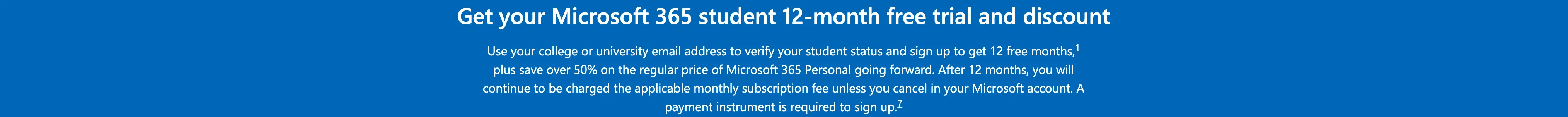
Microsoft Student Discount
Get Microsoft 365 Education free or $2.50/month for eligible students. Access Word, Excel, PowerPoint, OneNote, Teams, 1TB OneDrive storage with student email.
About Microsoft 365 Student Discount
Microsoft 365 Education (formerly Office 365 Education) provides students with free or heavily discounted access to the complete Microsoft Office suite and cloud services.
What You Get
With Microsoft 365 Education, students receive:
- Full Office Suite: Access to Word, Excel, PowerPoint, OneNote, and more
- Microsoft Teams: Collaboration platform for group projects and online classes
- 1TB OneDrive Storage: Cloud storage for documents, photos, and files
- Multi-Device Access: Install on PC, Mac, tablet, and phone
- Outlook Email: Professional email and calendar management
- Regular Updates: Always have the latest features and security updates
Free vs. Discounted Plans
Free Plan (Most Common)
If your school participates in Microsoft’s Education program, you can get Microsoft 365 for completely free. This includes:
- All Office applications
- 1TB OneDrive storage
- Microsoft Teams
- Email and calendar
Discounted Plan
If your school doesn’t offer the free plan, you can still get Microsoft 365 Personal at a student discount:
- Price: $2.50/month (regularly $6.99/month)
- Savings: Over 60% off
- Same features as the free plan
Eligibility Requirements
To qualify for Microsoft 365 Education, you must:
- Be enrolled in an accredited educational institution
- Have a valid school email address (.edu or school-issued domain)
- Your school must participate in Microsoft Education program
- Be at least 13 years old
How to Get Started
Step 1: Check Your School’s Eligibility
Visit microsoft.com/education to see if your school is enrolled in the program.
Step 2: Sign Up
- Go to office.com/education
- Enter your school email address
- Click “Get started”
Step 3: Verify
Microsoft will automatically verify your email with your school. This usually happens instantly if your school is enrolled.
Step 4: Download and Install
Once verified, you can:
- Download Office apps for your devices
- Access Office Online through your browser
- Set up OneDrive cloud storage
- Start using Microsoft Teams
Important Notes
- Re-verification: You may need to verify your student status annually
- After Graduation: You’ll need to switch to a paid plan, but your files remain accessible
- Device Limits: Free plans typically allow installation on 5 devices
- School Requirements: Your school must be enrolled in Microsoft Education program
Benefits for Students
Microsoft 365 Education is essential for students because:
- Academic Writing: Word for essays, reports, and papers
- Data Analysis: Excel for research data and calculations
- Presentations: PowerPoint for class presentations and projects
- Collaboration: Teams for group work and online classes
- Cloud Storage: OneDrive for backing up important documents
- Professional Tools: Learn industry-standard software used in workplaces
Conclusion
Microsoft 365 Education offers incredible value for students - often completely free. Check if your school participates and get started today to access professional productivity tools that will help you succeed in your studies and future career.
Features
- Full Office suite (Word, Excel, PowerPoint, OneNote)
- Microsoft Teams for collaboration
- 1TB OneDrive cloud storage
- Access on multiple devices (PC, Mac, tablet, phone)
- Advanced security features
- Regular updates and new features
- Email and calendar (Outlook)
- Skype minutes included
Requirements
- Must be enrolled in an accredited educational institution
- Valid .edu email address or school-issued email
- School must be eligible for Microsoft Education program
- Age 13 or older
- Available in most countries
How to Apply
Check Your School's Eligibility
Visit microsoft.com/en-us/education/products/office to see if your school participates in the Microsoft Education program.
Sign Up with Student Email
Go to office.com/education and sign up using your school-issued email address (.edu or school domain).
Verify Your Student Status
Microsoft will verify your email address with your school. This is usually automatic if your school is enrolled in the program.
Download and Install
Once verified, you can download Office apps and access cloud services. You can install on multiple devices.
Frequently Asked Questions
Is Microsoft 365 really free for students?
Yes, if your school participates in the Microsoft Education program, you can get Microsoft 365 for free. Some schools may offer it at a discounted rate instead.
What if my school doesn't offer free Microsoft 365?
You can still get Microsoft 365 Personal at a student discount ($2.50/month) or check if your school has a different education pricing plan.
How long does the free subscription last?
As long as you remain enrolled in an eligible educational institution and your school continues to participate in the program.
Can I use it after graduation?
After graduation, you'll need to switch to a paid subscription. However, you can keep your OneDrive files and data.
What devices can I install Office on?
You can install Office on Windows PC, Mac, iPad, iPhone, and Android devices. The number of devices depends on your subscription plan.
